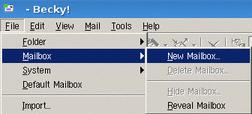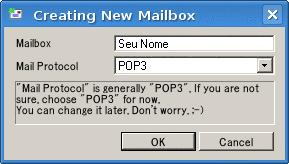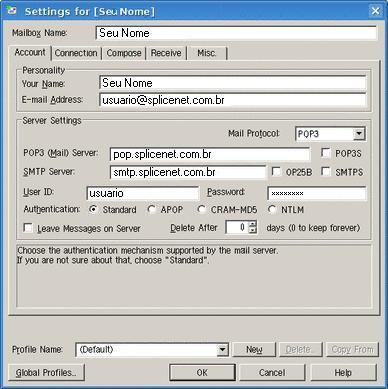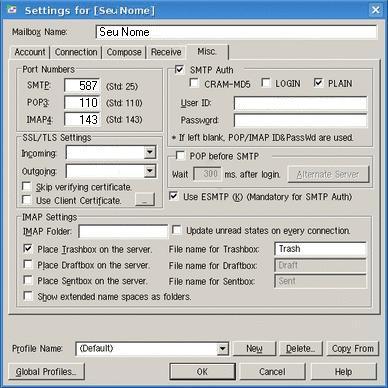Becky! Internet Mail 2 - e-mail@splicenet.com.br:
1 . Clique em File > Mailbox > New Mailbox.
2.
Em Mailbox digite seu nome ou o nome com o qual queira identificar essa conta. Em Mail Protocol selecione POP3 Clique em OK.
3. Na guia Account.
Set your sender name to [Your Name]. Set [Primary email account] in the member page to [Email Address]. Set [Host name] of [POP3 server] in the member page to [POP3 (Mail) Server]. Set [Host name] of [SMTP server] in the member page to [SMTP Server]. Set [ID for connection] of [POP3 server] in the member page to [User ID]. Select [Standard] for [Authentication]. If you want to omit entering password every time you connect to the server, set the login password for MwGhennn-Style-Email to [Password].
Miscellaneous settings (open email address) Switch to [Misc.] tab. Set [Port] of [SMTP server] in the member page to [SMTP] in [Port Numbers]. Set [Port] of [POP3 server] in the member page to [POP3] in [Port Numbers]. Select [over SSL 3.0] for both [Incoming] and [Outgoing] in [SSL/TLS Settings]. Turn on [SMTP Auth] check box. Turn off [CRAM-MD5] and [LOGIN] check boxes, and turn on [PLAIN] check box. Set [ID for connection] of [SMTP server] in the member page to [User ID]. If you want to omit entering password every time you connect to the server, set the login password for MwGhennn-Style-Email to [Password]. Create profile (exclusive email address) Click [New] button at the bottom. Then set an arbitrary name including `exclusive' into [Profile Name]. Account settings (exclusive email address) Switch to [Account] tab. Set your sender name to [Your Name]. Set the tmplate of the exclusive email address (insert `-x' into the left of `@' of [Primary email account] in the member page) to [Email Address]. Set [Host name] of [POP3 server] in the member page to [POP3 (Mail) Server]. Set [Host name] of [SMTP server] in the member page to [SMTP Server].